Rocketspin Casino App for Canadian Players
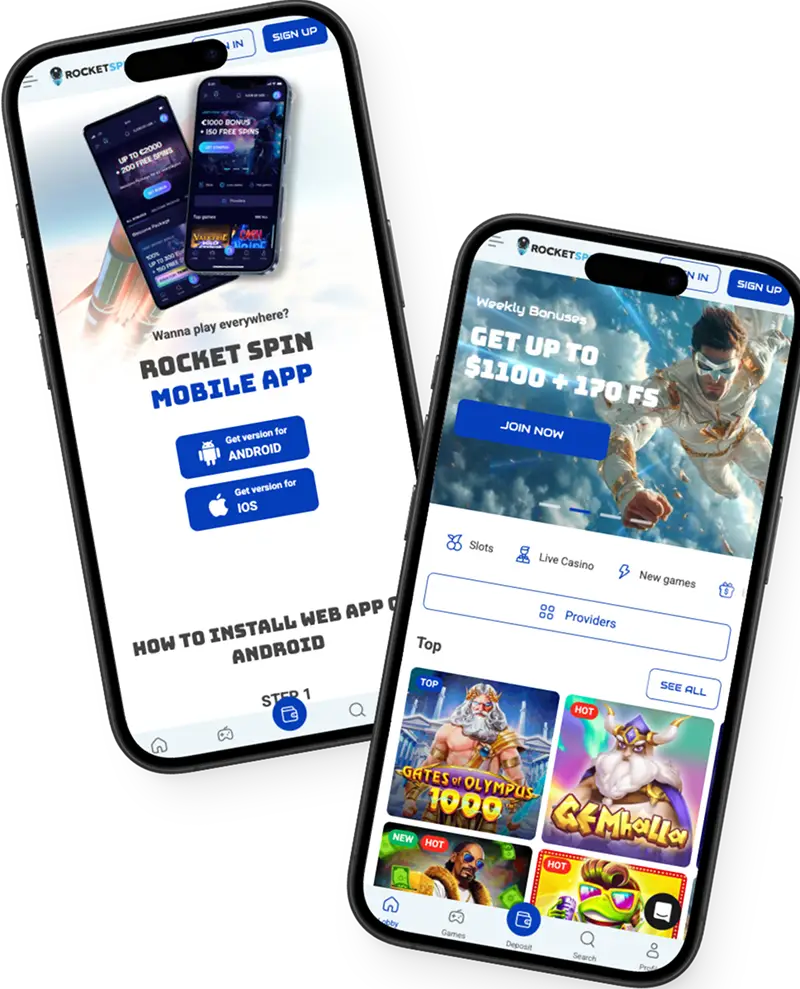
How do you enjoy Rocket Spin casino activities? Do you play on your phone, tablet or desktop? We provide several avenues for Canadians to enjoy our games. One of the ways is the Rocketspin mobile app. How can you get it?
Well, our mobile casino is not typical. You won’t find an APK link on our website or in your Play Store or App Store. Instead, you can download the Progressive Website App (PWA), a RocketSpin mobile version of our site. It allows you to deposit, withdraw, bet and join a live casino. Get yourself an internet connection and a smartphone and get ready to download and use our platform.
How to Use the Rocketspin App
Unlike most mobile applications, you don’t need a user manual to use our platform. You won’t even notice much difference between the app and the webview version if you’ve used our site before.
Assuming you already have the Rocketspin Casino app on your phone, and you’re logged in. Finding different icons and functions will be easy. For instance, the deposit tab is fixed at the bottom. You don’t have to scroll down to find it. It stands alongside the home button, games and the personal profile icon. Use the button to fund your account.
Just next to the deposit button is a search bar. You can use it to find a specific game. Do you have a favourite game supplier? When you click the provider tab just below the advertising banner, you’ll see a list of game suppliers in the Rocket Spin Casino app. Choose your preferred supplier to view their games. All functions and icons are intuitively labelled, enhancing your experience while using the RocketSpin mobile app.
How to Install the PWA on Android
You can carry your entertainment with you. With the Rocketspin app on your phone, you can tap, bet and win. Here’s how to bring the action with you wherever you go.
- Open your browser on your Android phone or tablet. We recommend Chrome.
- Use the browser menu (three dots) to access the Add to Home Screen button.
- Tap on it to download the RocketSpin mobile version. You can rename it if you like. Confirm your selection by tapping on the Install.
You should see the thumbnail of the casino on your home screen in a few seconds.
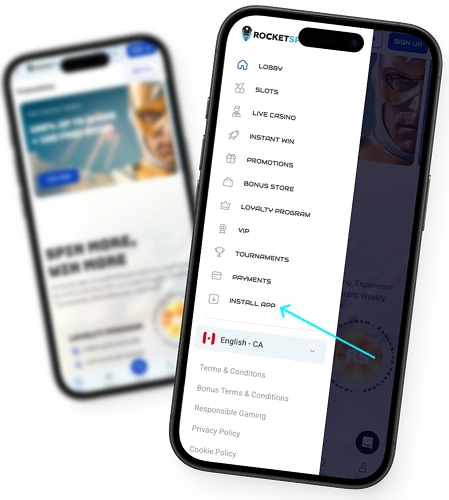
How to Install the RocketSpin Mobile App on iOS
Imagine hitting the blackjack game during your lunch break or spinning the reels on your way to work. You can’t do any of these on your laptop. It would be inconvenient. So, how can you install the Rocket Spin Casino mobile on your iPhone or iPad?
- Open Safari browser and head straight for the Rocketspin official website.
- Tap the share button at the bottom to open the browser menu.
- Select Add to Home Screen, then tap on Add.
An icon of our casino should appear on your home screen. Tap on it the next time you want to enjoy casino activities.
Supported Mobile Devices
Do you prefer to play in your browser? Our site is optimized for all types of devices. You can open the website on your phone, tablet or desktop browser if you prefer a webview.
It doesn’t matter whether you’re an iPhone or Android user. It could be a Galaxy Z Fold 5, iPhone 11, OnePlus 13, Pixel 8a, Google Pixel 9 or any other smartphone with the latest operating system. As long as you have a smartphone with an internet connection, you can load our site and play all games, including live dealer titles.
Rocketspin App Interface
The Rocketspin mobile app looks pretty similar to our desktop version. As such, you won’t feel confused when you move between your phone and laptop. You don’t need a specified memory space to download it, as it is lightweight.
As soon as you open the casino, you’ll notice its beautiful interface. We used blue and white colours that appeal to your eyes. You won’t even strain your eyes when using it. Our logo of a rocket, as well as the brand name, appears on the header. The menu bar, Login and Sign Up buttons are also on the top for ease of access.
You can tap on the menu of Rocket Spin Casino app to access different sections, including our lobby, live casino, promotions and links to various pages, including the terms and conditions. We have a banner advertising our bonuses at the centre. Below that are tabs for slots, football, live casino and bonus buy.
Scroll a little down to find a collection of games. You can use the See All function to load more games. The Rocket Spin Casino app interface also has a home, search, games, deposit and profile icons at the bottom of the screen. You can scroll further down to find crucial information like the license number, our parent company, responsible gambling tools and others.
How to Register and Deposit on Your Phone
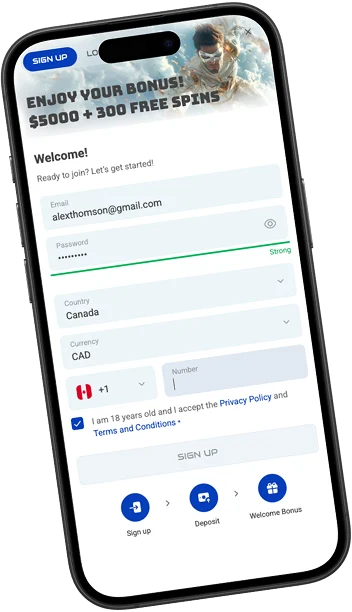
You can start playing on the Rocketspin app as soon as you install it. However, there’s one step between you and the games on the platform. That’s registering an account. Canadians must create player profiles to play free versions and real money titles. How do you go about it?
- Easy. Tap on the RocketSpin app icon you added to your home screen.
- It will open up like an app. You’ll see the menu bar, our brand name and registration button. Tap on the blue Sign Up button.
- Enter your email and password. Choose your country from the drop-down menu. Choose your currency and enter your phone number.
- Tap the terms and conditions box, then the Sign Up button.
- Go to your profile, then the cashier section.
- Pick the method you’d like to use to fund your account and enter the amount.
Your funds should reach your account instantly. We recommend using the same payment method you’ll use to withdraw your winnings.
Benefits of Using Rocketspin Mobile App
How will you benefit from using our mobile platform? We have over 5,000 games, and you can play most of these on your phone. You’ll love the quality of their graphics, crisp sounds and immersive themes.
Gamblers can benefit from all the bonuses we offer. The Rocketspin Casino app is a safe and secure gambling platform. You can trust that your data is safe from third parties.
Canadians can enjoy our titles at any time, wherever they are. Our mobile gaming platform is designed for you. It’s customized for touchscreen, which you’re already familiar with. Just connect your phone to the internet and load a game, whether a slot or a live dealer title.
Bonuses for Mobile App Players
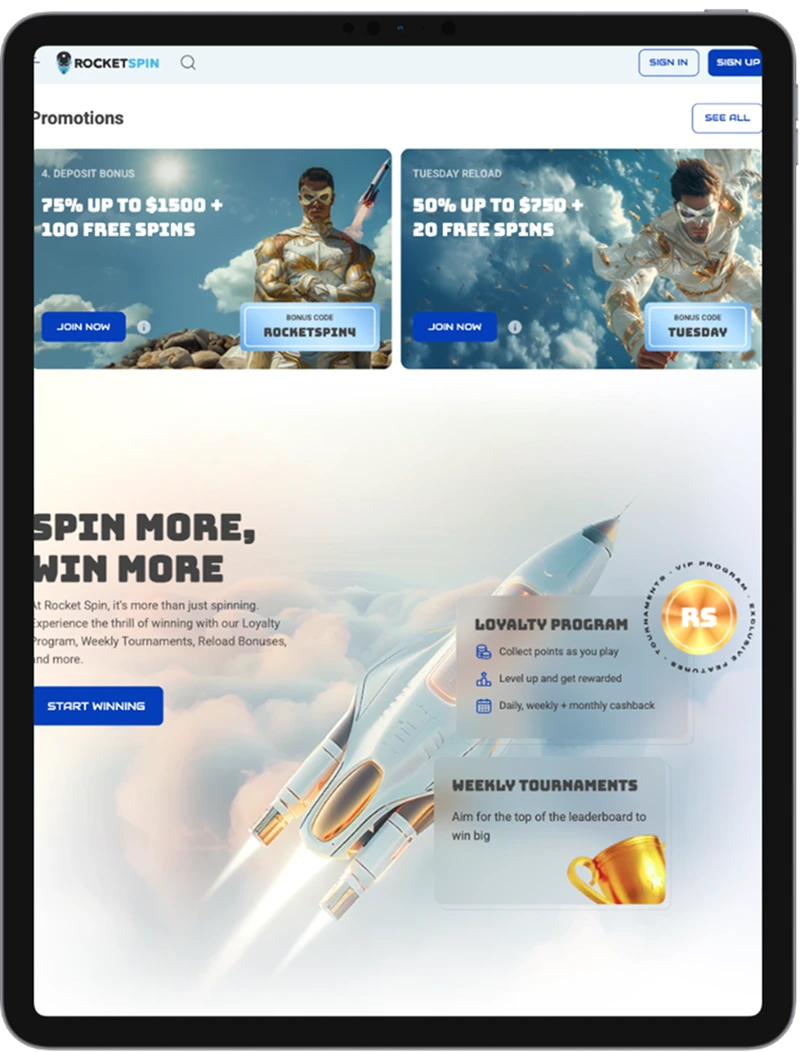
Would you like some extra funds and free spins? We got you. Canadian gamblers who register an account through the Rocket Spin Casino mobile qualify for our bonuses. Can we interest you with a few of them?
- Welcome Package – We have a CAD 5,000 bonus plus 300 free spins waiting for you. That’s a pretty good offer for gamblers who love slot machines and table games. How can you get it? It’s easy because you can activate it with a low deposit limit of CAD 30. We’ve divided the reward into smaller chunks so that you can meet the wagering requirement conveniently.
- Reload – Recharging your account comes with incredible benefits. You can get bonus funds or free spins.
- Tournaments – Participating in tournaments is one of the greatest feelings and experiences. Leaderboard winners carry home cash prizes, free spins and other special rewards.
Security and Data Protection Measures
The thought that your data might leak can be crippling, especially after all the cyberattacks reported on the news. However, Canadian players have nothing to worry about when using the Rocketspin app. Why would you trust our word?
We can demonstrate that our website is safe to use. The first thing we can prove is licensing and regulation.
We use SSL encryption. The technology encrypts your data and financial transactions during transmission. That way, no person or program can interpret or benefit from your data.
Your smartphone has security features that can further protect your casino data. You can use a PIN, pattern or facial recognition features to prevent third parties from accessing your profile. Keeping your email and password safe can also promote security and data protection.